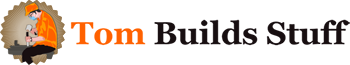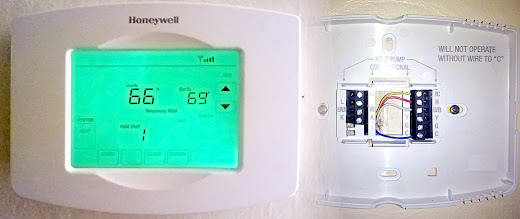
The thermostat I was replacing only controls my gas fired, hot water boiler which provides heat only. I didn't have to worry about cooling as my AC unit runs off a separate thermostat. There were three wires coming out of the wall where my old thermostat was mounted. My heating system only requires two wires, R and W, to operate. I thought I could use the third wire to power my thermostat and use that as the C wire. Unfortunately I ran into a couple of problems.
First, there wiring was very old and there appeared to be a break in that third wire. I couldn't get current to flow to it from the basement.
Second, and probably most importantly, I called the manufacturer of my boiler to double check that it would be okay to connect the thermostat to the C terminal on the 24 volt AC transformer in the boiler. These types of thermostats are called "power stealing" thermostats and the manufacturer (Weil McLain) does not recommend using a power stealing thermostat with my boiler. They were worried that the additional load from the thermostat may cause the transformer to prematurely burn out. They recommend using a separate 24 vac transformer to power the thermostat.
The instructions for the Honeywell Wi-Fi Programmable Touchscreen Thermostat (RTH8580WF1007/U)
Update: wi-fi on the thermostat sucks. You can only update the thermostat provided the thermostat can connect to the internet. Hurricane Sandy caused me to lose my home internet but I still had power and heat. When I went to bed the following night I was chilled do the bone having been outside most of the day dealing with the aftermath and i wanted to turn up the heat without getting out of bed but i couldn't because my internet was down. I could access all other wired and wireless devices on my network, just no internet access. There is no way to connect to the thermostat directly. It is all done through Honeywell's cloud service which it turns out collects my homes temperature readings and heating system information every 12 seconds. I don't like that and i don't like not being able to access the thermostat from home when my internet is down.
Change Your Thermostat Before It Gets Cold
With any project things can go wrong. You don't want to be in a position where it's the coldest part of winter and you're without heat for whatever reason!
Also check with your HVAC system manufacturer and thermostat manufacturer for specifics about your installation. Check with all applicable local building codes.
If snaking wire through walls and making electrical connections is not something you're comfortable with call an electrician.
What You'll Need
Materials
- New Thermostat (I used a Honeywell RTH8580WF)
- 24 Volt AC plug-in transformer (I used an MGT-2440
)
- 18 gauge thermostat wire. Number of conductors should be at least the amount of wires coming up from your HVAC system + 2 for the transformer. I needed a total of 4 conductors so I purchased the
Southwire 50 ft. 18/2-Gauge Thermostat Wire 64162179
. You may need more or less depending on how far you have to run the wire.
- 4 Wire nuts (one for each conductor you'll be using). Small ones, yellow or orange should do it.
- Fire Block Sealant
- Electrical tape.
Tools
- Needle nose pliers with wire cutter
- Wire stripper (if you're not comfortable stripping wire with a wire cutter)
- Philips head screwdriver
- Precision flat-head screwdriver (Like from the Stanley 66-039 6-Piece Jewelers Precision Screwdriver Set
)
- Fish Tape (I used Gardner Bender EFT-21PN 25-Foot Cable Snake Steel Fish Tape
)
- Caulking Gun
Step 1: Plan Your Wiring
I could have continued to use the 2 thermostat wires that were in my wall plus add 2 more wires that will run outside the wall to a nearby outlet where I would plug in the 24vac transformer. I didn't like this setup because I didn't want the wire to the transformer exposed where the thermostat was mounted. The installation would look much cleaner if all the wiring ran through the wall as it did previously.I needed 4 conductors. Two from the boiler and 2 from the 24vac transformer. The closest wire I could find was 5 conductor thermostat wire which is what I used. I was going to run the 5 conductor wire from my thermostat down to my basement and then I'd splice 2 more cables in the basement. One set of 2 conductors going to the boiler and two more going to the transformer which will be plugged into a wall. I used the same 5 conductor wire throughout (except for the connection between the boiler and new wire where I used the existing 3 conductor wire).
The 5 conductor wire will be snaked down the wall into my basement. From there I'll separate it into two runs. The Red and White will connect to an existing wire in my basement that goes into my boiler and connects to the R and W terminals on my boiler. The Yellow and Blue wires will run along another wire that goes to the plug-in 24vac transformer that will be plugged into a nearby outlet in the basement.
Step 2: Turn Off Your HVAC System
Before doing anything turn off the power to your HVAC system. This will vary by system but there should be some sort of switch near your system or there might be a breaker specifically labeled in your main circuit breaker panel.Step 3: Remove Old Thermostat
Your new thermostat will come with instructions and wire labels. Follow the instructions to label your existing wires with the stickers so you know which wire is which.
After you label your wires but before you completely disconnect them from the old thermostat, wrap a pencil around the existing wires and/or tape the wires to the wall the prevent them from slipping down into the hole.
If you need to drill holes for new wall anchors to screw in your new thermostat, do that now. Luckily I was replacing a different Honeywell Programmable thermostat that used the same hole spacing.
Step 4: Run New Thermostat Wire
This is the tricky part and how you run your wire is going to depend on how your existing wire is run. I was lucky and my thermostat had a straight run down the wall it was installed on down to my basement. By pulling on the wire from upstairs and down in the basement I was able to tell that the wire was not firmly stapled to the wall and I'd be able to pull it right out. The types of fasteners I saw used in the basement were fairly loose fitting. If that's not the case for you you might have a harder time snaking the new wire. You might have to make small holes in your walls here or there. Fishing wire can be tricky and you might want to hire an electrician to do this for you. Remember, it's best not to try and tackle this when it's very cold and you don't want to be without heat for a couple of days if something goes wrong.
Prepare Fish Tape
The first time I ever used the GB Fish Tape it was very difficult to get it out of the reel. You're supposed to pull the steel tape out by hand. It's coated in oil which makes it tricky. I took the tape outdoors, don't do this on carpet or the oil will stain it, and pulled out as much of the tape as I could by hand. Then I stepped on the end and pulled on the reel slowly working all the tape out. As my reach wasn't sufficient I walked down the tape to change where I was putting pressure. Be careful not to severely bend the steel tape when doing this. One I got all the tape out I reeled it in and repeated the processes. Now whenever I use the fish tape it comes out effortlessly.
Attach Wire to Fish Tape
From upstairs, where the old wire was coming out of the hole in the wall I attached the wire to the end of the fish tape. There's a small hole in the end that I passed the wires through and then used electrical tape to secure everything together. Make sure that the tape is put on neatly so that the point of connection isn't significantly thicker than the thickness of the wire. Tug on it a few times to make sure the wire isn't going to come off of the fish tape while you're pulling it through the wall.
Make sure you have enough fish tape unreeled to reach down to the other end of the opening.
Pull Wire Down
Next I went down to my basement where the old thermostat wire was coming out of the floor boards. I carefully pulled down on the old wire until the fish tape came down to a working level. I had to run up once to feed in the fish tape when it seemed to get a big snagged. This operation is easier if you have one person guiding the tape down from above and another pulling from below but is doable with one person.
Attach New Wire To Fish Tape
First I unspooled a sufficient length of wire and straightened it out a bit. I made sure to unspool enough wire that when I pulled the end upstairs the spool will still be on the ground so that the weight of the spool wouldn't pull the wire back down.
I stripped off about 1.5" of the brown outer wire wrap exposing the 5 individual colored wires. I passed those wires through the holes in the end of the fish tape. Then I took 3 of the individual strands one by one and wrapped them around the tip of the fish tape. Two in one direction and the other in the other direction. This will help secure the wires on the tape. Finally I securely wrapped the connection using electrical tape and tugged on it a few times to make sure it wouldn't come apart while pulling the wire through the wall.
I had taken a picture before I wrapped the connection with electrical tape to show you how I fastened the wire to the end of the tape. Unfortunately I didn't realize the photo didn't come out when I took it. The description above will hopefully be sufficient. Any way you attach it it's important that it provides some security and doesn't add much to the width.
Pull New Wire Up Through Wall
The first step is to start feeding the wire up from below until the connection between the fish tape and thermostat wire is past the hole. This is one of the points where the wire might snag. It's easier to do this with two people but I managed on my own.
Once the connection was through I double checked that the wire was straight and that there was enough unspooled.
Then I went upstairs and carefully pulled the fish tape up until the new wire came out of the hole in the wall.
I made sure I had enough wire to work with and I wrapped some tape around the new wire, while keeping the tape on the spool, to prevent the wire from slipping back down the hole. You could also wrap the wires around something like a pencil.
Step 5: Connect Wires to Thermostat Base Plate
With the new wire fished through the wall it was time to start wiring up the new thermostat. I trimmed the wire to an appropriate length so about 4 inches was sticking out of the wall. I'd deal with the mess of unwrapping the electrical tape off the end and fish tape later. I began by stripping a couple of inches of the brown outer wire sheath to expose the 5 individual color coded wires within. Then I wrapped the Green wire back against the main wire bundle since I wasn't going to be using it then I stripped about 3/8" off the end of the 4 remaining wires as shown.
Remove Jumper
The base plate of the thermostat comes with a metal jumper connected between Rc and R, it looks like a small staple. This jumper needs to be removed to be able to wire the thermostat to an independent power transformer. To remove it, use the small flat-headed precision screwdriver to loosen the two screws for Rc and R in the black terminal block. You don't need to unscrew them all the way, just until the tops of the screws are flush with the top of the black terminal block. Once both screws are loosened just pull the jumper out.
The Rc terminal is used for connecting the cooling relay. If your thermostat controls both your heating and cooling system I'm not sure how you'd go about wiring an external transformer. In that case you'd likely need to wire your thermostat's C wire directly to the transformer on your 24 volt HVAC system.
Attach Wires
One by one feed the end of each wire into it's appropriate terminal block and screw it down to hold it in place. The convention I'm using is:
- R - Red (to boiler)
- W - White (to boiler)
- Rc - Yellow (to transformer)
- C - Blue (to transformer)
Once the wires are attached you can secure the base plate to the wall. I used a small level on the side to make sure the base was mounted straight. (The top of the thermostat and base plate are curved.) The picture, didn't come out quite as straight :) but you can see how the 4 wires attach to the thermostat's base plate.
Depending on your HVAC system your wiring might be different.
Step 6: Connect Thermostat To Transformer
 Back down in the basement and I ran the new wire to where the connection point to the wiring that goes to the furnace is. I think when they installed my new boiler they spliced in a new thermostat wire into the old one and the connection point is on a wall above the boiler. I ran the new wire to that point, gave my self a little extra to work with in case there where any mistakes and I cut the wire and stapled it securely to the wall.
Back down in the basement and I ran the new wire to where the connection point to the wiring that goes to the furnace is. I think when they installed my new boiler they spliced in a new thermostat wire into the old one and the connection point is on a wall above the boiler. I ran the new wire to that point, gave my self a little extra to work with in case there where any mistakes and I cut the wire and stapled it securely to the wall.
I then stripped off about 2" of the brown outer wire sheath. As before I wrapped the green wire back around the main wire since I wasn't going to be using it. Then I stripped off about 3/4" from the ends of the 4 remaining wires.
Next I determined where I was going to plug the 24 vac transformer in and measured out the appropriate length of wire from the spool. I knew I was going to have extra thermostat wire left over and I will be using that instead of getting a different 2 conductor wire since I won't need all 5 for this run.
After trimming the wire to length, I stripped off the ends of the wires and, wrapped the each around one of the 2 screw terminals on the transformer and tightened them down. The position of these two wires isn't important as this is an AC transformer. I picked this particular 24vac transformer (MGT2440) because it had the screw terminals.
Next I attached the yellow wire coming from the transformer to the yellow wire running down from the thermostat. I stripped the ends of both about 3/4", used pliers to wrap the wires around each other in a clockwise direction and secured them with an orange wire nut. I repeated the process for the blue wire from the transformer to the thermostat wire.
Before going any further I wanted to make sure the thermostat was getting power so I plugged the transformer in, ran upstairs, pushed the thermostat onto it's base and was happy to see the screen on :)
I had already configured to wireless settings when I was testing the 24vac transformer before I went through all this trouble.
Step 7: Connect Thermostat to Boiler
There was a 3 conductor wire running from the boiler to the old wiring for the thermostat. Luckily this new wiring was color coded so I knew which colors went to the R and W terminals on the boiler. One by one I attached the Red wire from the new wire that I ran from the thermostat to the basement by stripping off 3/4" off the new wire and wrapping it around the wire running to the thermostat R terminal in the boiler. The boiler wire was previously connected to the old wire and already stripped. I capped the connection with a wire nut and repeated the process for the White wire to the wire that runs to the W terminal on the boiler.
I flipped the switch to turn the power to the boiler back on and ran upstairs to make sure everything was working. I turned up the thermostat and checked to make sure the boiler fired up. While downstairs next to the boiler I used my phone to turn the thermostat down and within a few seconds the boiler turned off. :)
Step 8: Wrap Things Up
Now that I know everything is working correctly I wrapped electrical tape around the wire nuts to help keep them secure and I used the Fire Block Caulking in the opening from the basement up to the wall where the new thermostat wire runs. To be on the safe side I double checked that everything was working. Using the app on my phone I can adjust the thermostat from anywhere.
One of the nice things about having the thermostat plugged into the wall is that the light on the thermostat can always stay on and I don't have to worry about batteries draining. The thermostat is next to an opening I tend to bump into when I go down to grab a glass of water in the middle of the night. Hopefully no more stubbed toes and I never have to worry about replacing the batteries.