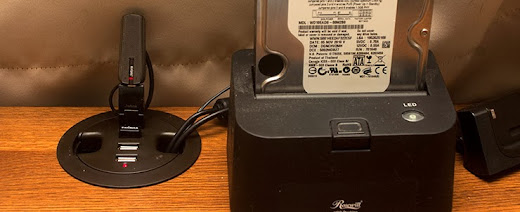Instructions for modifying the Kreg Rip-Cut™ to attach circular saws using their rip fence slot that otherwise wouldn't fit.
I noticed a lot of links to my plans being posted on
Kreg's social media streams and I contacted them to say thanks for being so generous with their links by asking them if the would send me a review sample of their
Rip-Cut™
. Yeah, twisted logic but as luck would have it they were coming out with a new version and were happy to oblige. I'll be posting a full review later on but I wanted to address a problem I had getting a couple of my saws to work with the Rip-Cut, a cordless circular saw and a worm drive saw, and how I solved it.
The Problem
With a standard sidewinder saw the Rip-Cut worked well but I was hoping to use a couple of my newer saws with it. My
Bosch CSW41 Worm Drive Saw
and my
Milwaukee M18 Fuel 18-Volt Cordless Circular Saw
both have narrow shoes (base plates) that don't allow the Base Plate Lock Downs to hold the saw base securely. On the Bosch CSW41 the bevel gauge completely blocks one side where one of the Lock Downs would go. On the Milwaukee Cordless Circular saw I can somewhat get it clamped down but not securely and the back of the saw lifts up off the sled.
Both these saws have magnesium shoes that have a bevel in the front that aids with plunge cuts. With the Milwaukee M18 the set screw on at least one of the lock downs would be over this bevel and the pressure from the screw over the bevel would make the angle act as a pivot point raising the back of the saw up. Here's how the screws should attach to these types of saws.
If you notice in the picture, the lock down in the back is actually on the edge of the shoe and not the flat part of the base in the middle. If I tightened it down it would put pressure on the part over the bevel. I tried using different combinations of using the 4 available holes for the lock downs. The only one that "worked" was having both lock downs on one side but that didn't give the saw much stability and it would rock a bit side to side on the base.
The Solution
Both my Milwaukee M18 Cordless Circular Saw and Bosch CSW41 Worm Drive Saws come equipped with a slot for a rip guide so I went about making an attachment that would slide into this rip guide slot which I could then bolt it down to the Kreg Rip-Cut Sled Base.
So far it's providing a more stable attachment to the base but the usual disclaimers apply. Know what you're doing and use at your own risk as these modifications were not supplied by either the saw manufacturers or Kreg.
What You'll Need
Components are pretty simple and I was able to pick them all up at a trip to my local Home Depot. I wound up using longer bolts because I wasn't sure of the exact size needed and used regular nuts instead of wing nuts but the materials list below indicates the more appropriate choices.
Materials
Tools
- Drill with 9/64" drill bit
- Hacksaw
- pencil or marker
Step 1: Cut Flat Bar To Length
The length of the flat bar isn't that critical but it should be at least as long as the width of the Rip-Cut Sled which is 6-1/2". For simplicity I just clamped the flat bar on the sled using the lock downs to mark it before cutting it with a hacksaw. I wound up cutting mine at about 7" to give me some extra room.
Step 2: Mark and Drill First Hole
Lay the flat bar you just cut on the bottom of the sled and mark the location for the first hole. It should lie directly in the middle of the valley between the plastic ribs as indicated by the arrow. I was just eyeballing it which is why I cut the bar a little long.
Step 3: Drill First Hole and Mark Second Location
Drill the first hole and slide one of the bolts into the hole. Place the bar and bolt on the bottom of the sled so the head of the screw is in between the two plastic ribs on one side. #8 screws fit perfectly in this spot which is why I went with them.
With the screw head keeping the bar in place, mark the location for the second hole to be drilled and then drill the hole at your mark.
After you've drilled the hole, make sure you can slide both heads in between the plastic ribs on the bottom of the sled.
Step 4: Place Saw On Sled
Follow the instructions that came with the Rip-Cut as far as positioning the saw on the base. It's important that the blade guide is free to move up and down without any obstruction. Also leave some room on each side for the bolts. Secure the saw with one of the Lock Downs. (With the M18 I was only able to get one screw on the right side.)
Slide the flat bar through the slot for the rip fence so that the holes line up in the center of the ribs and tighten it down making sure that the bar is pressed firmly toward the front of the saw. This is especially important if the bar is narrower than the slot as is the case with my worm drive saw.
Please forgive the angle of the drill in the next photo. I haven't mastered holding a drill in my left hand while trying to take a picture at an awkward angle. Drill a hole through the holes in the bar so that they land in the middle of the ribs, just make sure you hold the drill bit straight up and down. If necessary, just mark the location and drill the holes after you remove the saw if it prevents you from getting the drill straight.
Repeat this process for other saws you might want to use with the Rip Cut.
Step 5: Secure the saw with bolts and Wing Nuts
Slide the bolts in from underneath the sled, making sure the heads of the bolts do not stick out past the ribs of the sled base.
As I mentioned previously, you'll want to use shorter bolts and wing nuts for quick removal but this is what the end product looks like with my Bosch CSW41 Worm Drive Saw on the Kreg Rip-Cut
With the Milwaukee M18 Cordless saw, there's a part of the blade guard that sticks out too much to get the saw far enough to the right to get both bolts on but even just one bolt provides sufficient stability combined with the full force of 1 lock down and partial force from the other.
Now I can use the
Kreg Rip-Cut with my two favorite saws and I'll be posting a full review soon with some details on the changes.